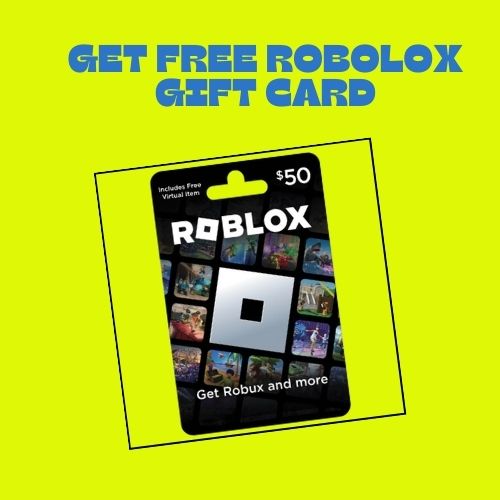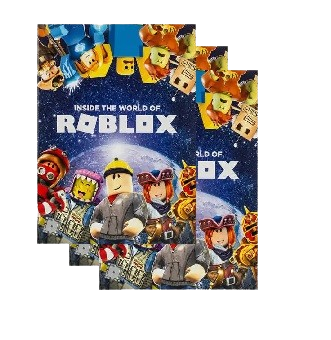Roblox gift card – 2024
What is Roblox Gift Card?
A Roblox Gift Card is a prepaid card used to add credit to a Roblox account. These cards are available in various denominations and can be purchased in physical stores or online. The card’s credit can be used to buy Robux, the in-game currency used on the Roblox platform, or to purchase Roblox Premium membership, which provides additional benefits like monthly Robux and other perks.To use a Roblox Gift Card, you redeem the card by logging into your Roblox account and entering the card’s code in the “Redeem” section of the website or app. The redeemed credit is then added to your account balance, which can be spent on virtual items, avatar customization, or access to premium games within Roblox. Roblox Gift Cards are a popular choice for gifts, as they offer flexibility for players to choose their own in-game content and experiences.
How to Get Roblox Gift Card?
To get a Roblox Gift Card, follow these methods:
- Purchase Online: Visit online retailers such as Amazon, Walmart, or Target. You can select a digital e-gift card or a physical card. For e-gift cards, the code will be emailed to you. For physical cards, they will be shipped to your address.
- Buy in Retail Stores: Roblox Gift Cards are available at various physical locations, including supermarkets, convenience stores, and electronics retailers. Check the gift card section for available denominations.
- Receive as a Gift: You might receive a Roblox Gift Card from friends or family, either as a physical card or an e-gift card.
Once you have the card, you’ll need to redeem it on the Roblox website or app. Log in to your account, navigates to the “Redeem” page, enter the code, and apply it to your account balance.
How to Use Roblox Gift Card?
To use a Roblox Gift Card, follow these steps:
- Log In to Roblox: Sign in to your Roblox account on the Roblox website or open the Roblox app on your device.
- Navigate to Redemption Page:
- On the website, click on the “Robux” icon or “Shop” tab, then select “Redeem Roblox Card.”
- On the app, tap the “Robux” icon, then tap “Redeem” or “Enter Code.”
- Enter the Code: Scratch off the coating on the back of the physical card to reveal the code, or find the code in the email if it’s an e-gift card. Enter the code into the designated field.
- Redeem the Code: Click “Redeem” to apply the gift card balance to your Roblox account.
- Use Your Balance: The Robux will be added to your account, which you can use to purchase virtual items, avatar accessories, or access premium features in Roblox games.
Check your updated balance to confirm the credit was applied successfully.
How to Redeem Roblox Gift Card?
To redeem a Roblox Gift Card, follow these steps:
- Log In: Sign in to your Roblox account on the Roblox website or open the Roblox app on your device.
- Go to the Redemption Page:
- On the Website: Click on the “Robux” icon or go to the “Robux” section, then select “Redeem Roblox Card.”
- On the App: Tap the “Robux” icon and then tap “Redeem Roblox Card” or “Enter Code.”
- Enter the Code: Scratch off the coating on the back of your physical gift card to reveal the code, or locate the code in your email if it’s an e-gift card. Enter the code into the designated field on the redemption page.
- Redeem: Click “Redeem” to apply the card’s balance to your account.
- Verify Balance: Check your Roblox account to confirm that the Robux or Premium membership credit has been added successfully. The funds can be used for in-game purchases, avatar customization, or access to premium content.